
Or send it to your friends over internet and they will be print it on paper themself. Then print out and keep you printing in the form of PDF, not a real paper but you can printing it as paper later. You normally just go to menu, select Print and then in the Printer Name select PrimoPDF.
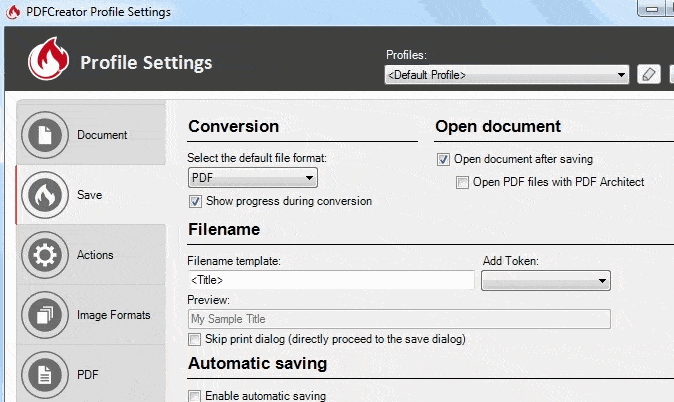
It's will function as a printer when you want printing a document or what you have seen on your internet browser. Only with a free PDF convert software I can create various types and forms of PDF. In other way, I also can create PDF for each of which were presented by my computer screen including what is contained in the Internet that i had explore. From documents that use Microsoft Office Words, Excel, Power Points, Publisher or document using the Open Office, JPG files and Paints. So, here I want to shares my technique how to create PDF for all types documents.
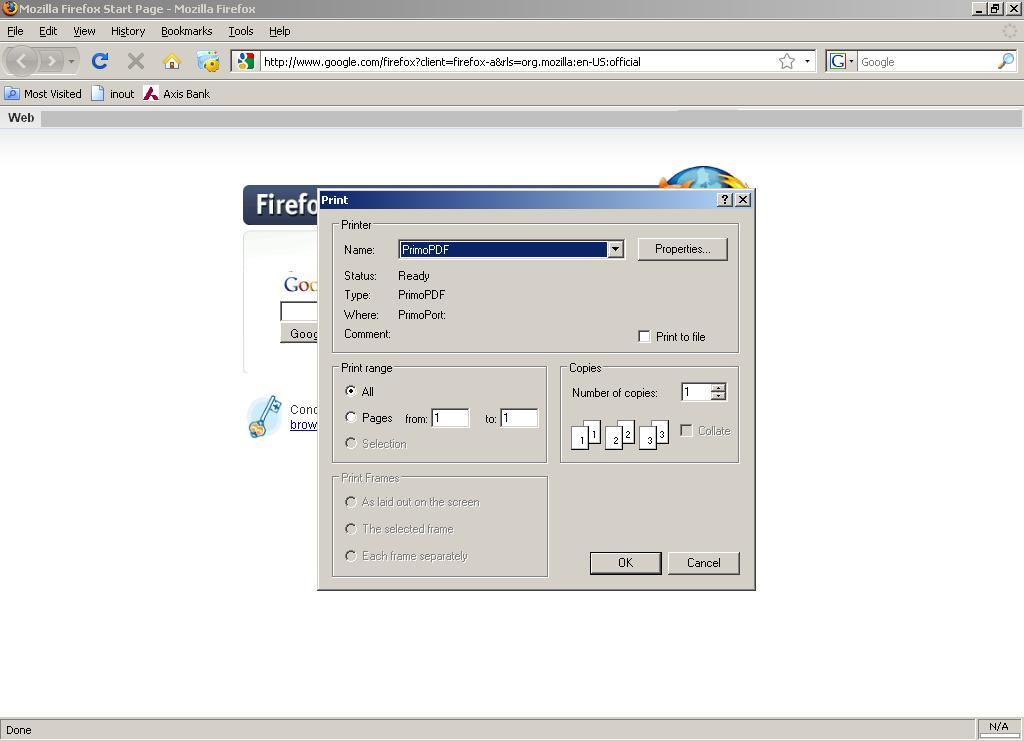
Everyone have a different way how to creating PDF and also use any software as rebuild PDF function in Open Office, Microsoft Office 2007, primopdf etc.


 0 kommentar(er)
0 kommentar(er)
